Keep Astro Content Collection Types in Sync on Git Commit
Apr 17th, 2024
2 min read
May 4th, 2024
I’m not sure when but sometimes the type definitions in the .astro folder keep going out of sync once in a while. Instead of adding the schema definitions from my collections, it replaces them with the any type.
Here is a preview of the issue from my Git history:
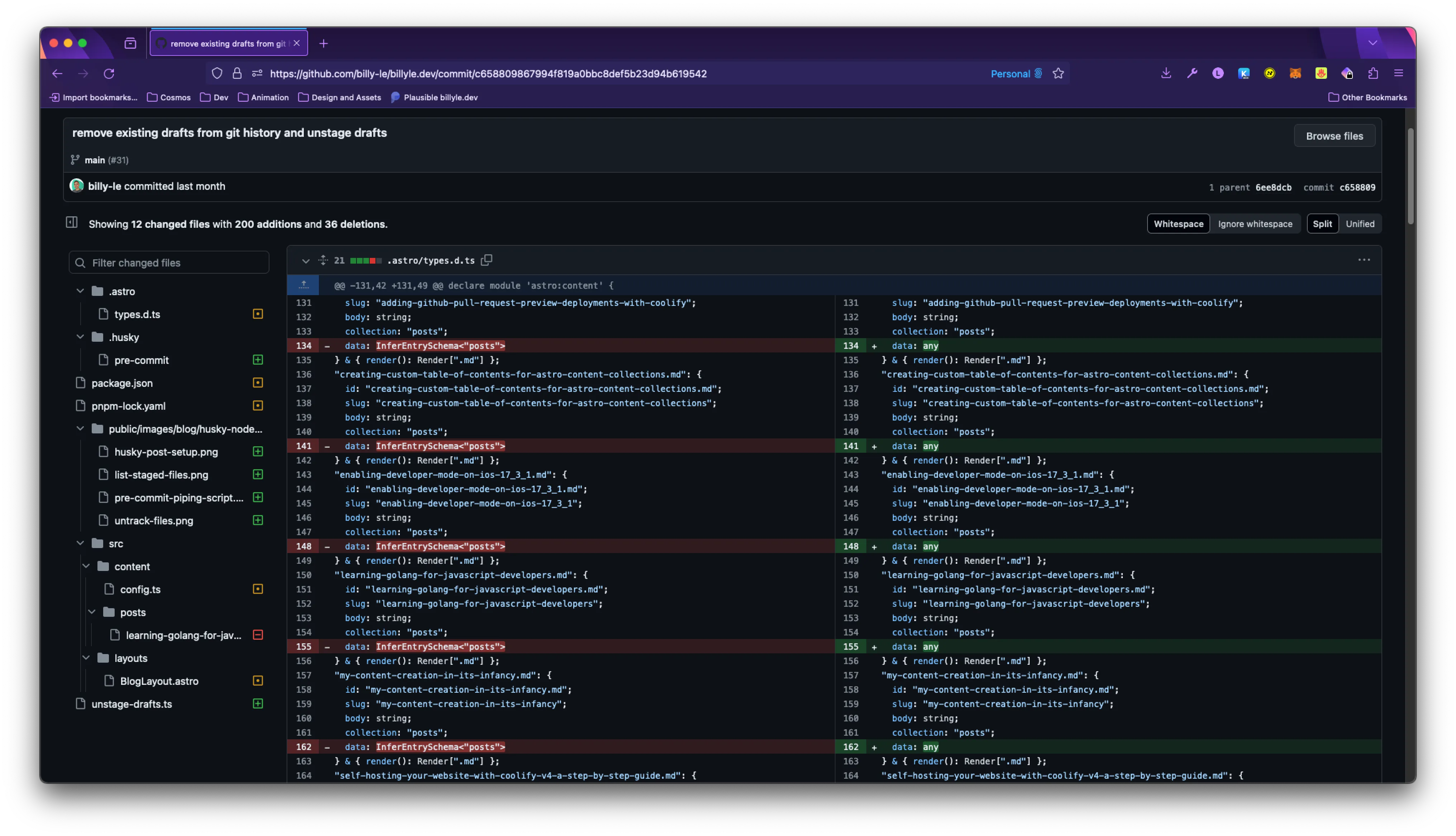
This is an issue for me since I love working with Typescript and having that safety matters when I’m developing my site.
According to Astro’s docs, it runs astro sync whenever you run astro dev or astro build so somehow during development, the types become any.
The fix
We’re going to re-sync our types and make sure that we get the results we want by running the astro sync command again on a Git commit.
Add a script to your package.json called sync or whatever you like and give it the value astro sync.
{
"scripts": {
"sync": "astro sync"
}
}You’ll need to have Husky installed in your project for this to work. It’s relatively simple to set up and I talked about it here.
Inside your .husky/pre-commit file, add these lines anywhere in the file. I’m using pnpm. Remember to replace “pnpm” with your package manager CLI command to run scripts.
pnpm sync
git add .astro/types.d.tsAnd that should do it! Whenever you make a new commit, the pre-commit will fire and it will sync your content collections’ schemas perfectly.
Thanks for reading and have a good one! 😄
